How to connect Raspberry Pi to LAPTOP
Today i will show you guys How to connect raspberry pi to laptop screen and keyboard without external monitor or keyboard step by step .
Hardware required :
- Raspberry pi- 32 GB SD Card
- Raspberry's Charger ( minimum 2A )
- RJ45 LAN cable
Software required :
Raspberry pi OS
VNC Viewer
putty
Step 1 : installation instructions .
Step 2 : insert your SD card into adapter and plug it into your laptop .
Step 3 : Select your OS image .
Step 4 : Select your SD card .
Step 5 : Now unplug the SD card and put it in your laptop after finishing step 4 succesfuly .
Step 6 : Create an empty file named "SSH" without any extension in boot partition .
Step 7 : Remove SD card and insert it into your Raspberry pi .
Step 9 : open putty .
* By default Raspberry Pi hostname is : raspberrypi
Enter username : pi
Enter password : raspberry
Step 10 : Enter the command " sudo raspi-config" to configure Raspberry .





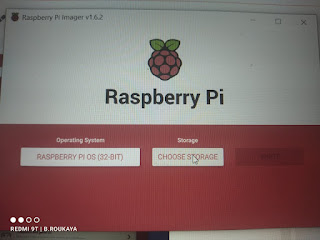















Commentaires
Enregistrer un commentaire